Zox WordPress News & Magazine Theme
The Zox News WordPress Theme is a highly popular and feature-rich theme designed specifically for news websites, online magazines, and blogs. It offers a modern, sleek design with a focus on speed, readability, and user engagement. Zox News is known for its flexibility and ease of use, making it a great choice for publishers and content creators.
Key Features of Zox News WordPress Theme:
- Responsive Design: Fully responsive and optimized for all devices (desktop, tablet, and mobile).
- AMP Support: Built-in Accelerated Mobile Pages (AMP) compatibility for fast loading on mobile devices.
- Ad Management: Advanced ad placement options for monetization (e.g., banner ads, Google AdSense, and custom ads).
- Multiple Demos: Comes with several pre-built demo templates for quick setup.
- Customization Options: Extensive theme options panel for easy customization of colors, fonts, layouts, and more.
- SEO Optimized: Clean code and SEO-friendly structure to improve search engine rankings.
- WooCommerce Integration: Allows you to create an online store alongside your news or magazine site.
- Social Media Integration: Easy integration with social media platforms to boost engagement.
- Multiple Post Formats: Supports standard, video, gallery, and audio post formats.
- Translation Ready: Compatible with multilingual plugins like WPML for creating a multilingual website.
- Drag-and-Drop Page Builders: Compatible with popular page builders like Elementor and WPBakery.
- Typography Options: Wide range of Google Fonts and typography settings for a unique look.
- Dark Mode: Includes a dark mode option for better user experience.
- Category Templates: Customizable category layouts for different sections of your website.
Who Is It For?
Zox News is ideal for:
- News websites
- Online magazines
- Editorial blogs
- Content-heavy websites
- Publishers and journalists
How to Use Zox News WordPress Theme:
- Install the Theme: Upload and activate the theme via your WordPress dashboard.
- Import a Demo: Use the one-click demo importer to set up your site quickly.
- Customize: Use the theme options panel to customize colors, fonts, layouts, and more.
- Add Content: Start adding posts, pages, and media to build your website.
- Enable AMP: Activate AMP compatibility for better mobile performance.
- Set Up Ads: Use the ad management features to monetize your site.
Why Choose Zox News?
- Speed: Optimized for fast loading times, which is crucial for user experience and SEO.
- Flexibility: Highly customizable to suit your brand and content needs.
- Monetization: Advanced ad placement options make it easy to generate revenue.
If you need help setting up or customizing the Zox News theme, feel free to ask! I can guide you through the process or provide tips for getting the most out of this theme. 😊


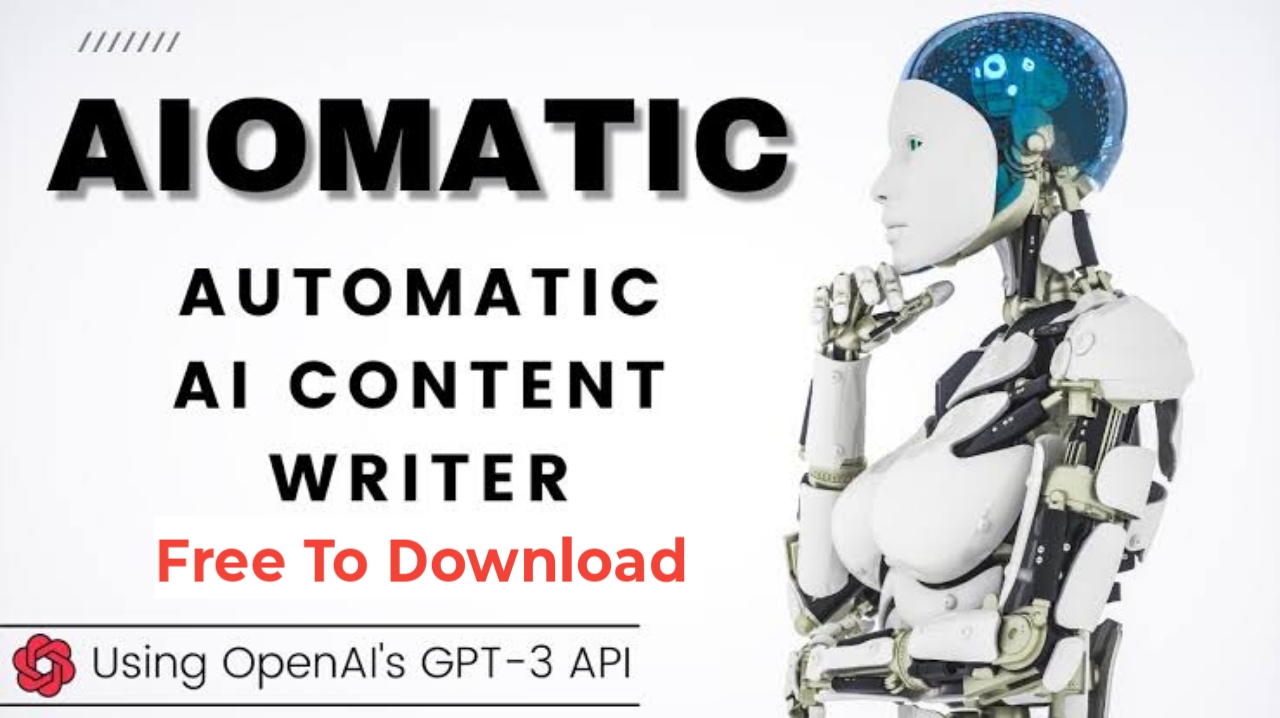





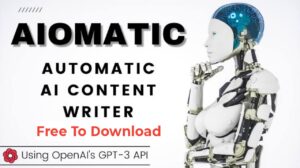





Post Comment